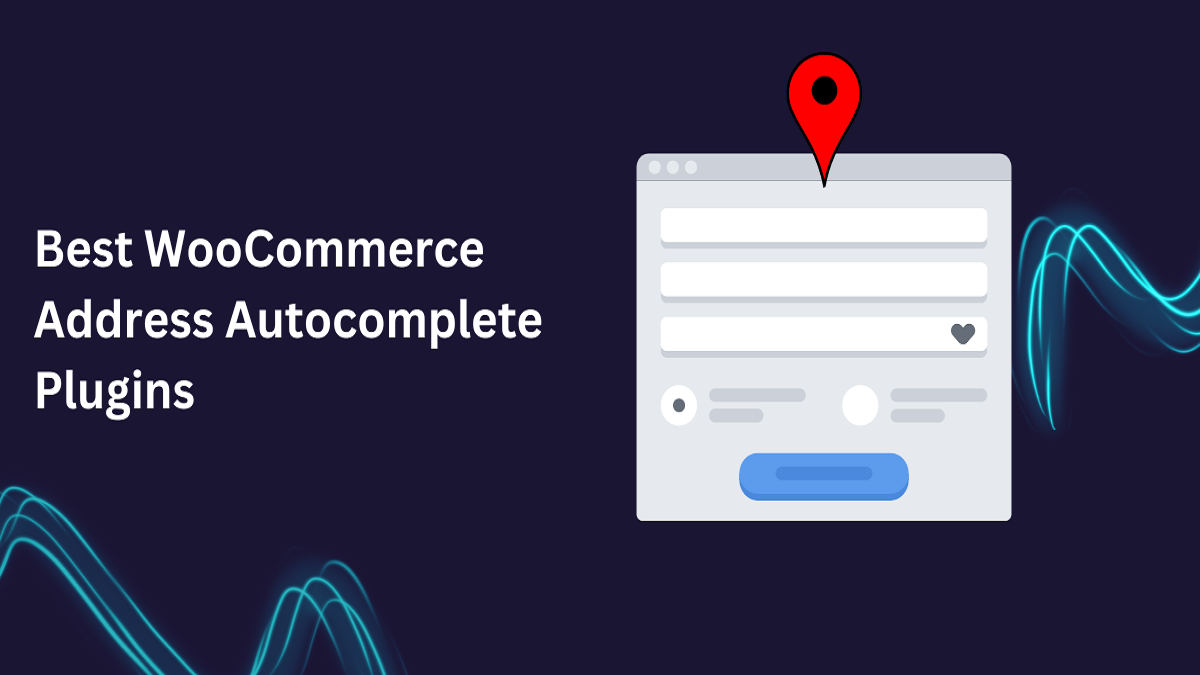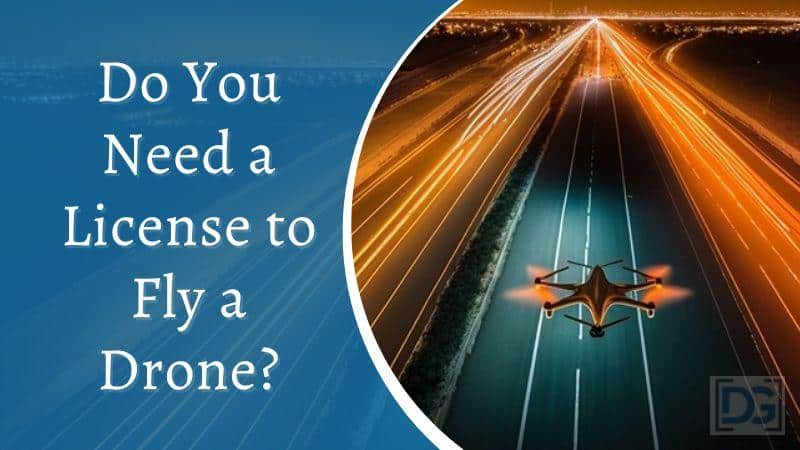Address autocomplete plugins are essential tools for eCommerce stores, streamlining the checkout process and improving the user experience. If you’re running a WooCommerce store, ensuring your customers have an easy time entering their shipping details is crucial to reducing cart abandonment and improving conversion rates. One of the best ways to do this is by integrating address autocomplete functionality into your WooCommerce store.
This article will explore the best WooCommerce address autocomplete, focusing on how these plugins can simplify the checkout process for customers, leading to a more efficient shopping experience and increased sales.
Why Use Address Autocomplete in WooCommerce?
Before diving into the best plugins, let’s first understand why address autocomplete is beneficial for WooCommerce stores.
1. Faster Checkout Process
One of the main reasons for cart abandonment is a complicated or time-consuming checkout process. By implementing address autocomplete, customers can quickly fill out their address fields with suggestions as they type. This reduces the effort needed to complete a purchase and speeds up the process, making it more likely for customers to follow through with their purchase.
2. Improved Accuracy
Manual entry of addresses can lead to errors such as incorrect postal codes, misspelled street names, or wrong city selections. With address autocomplete, these issues are minimized because the plugin suggests verified addresses. This reduces failed deliveries and ensures smoother logistics.
3. Enhanced User Experience
A seamless checkout experience leaves a positive impression on customers, increasing the likelihood of them returning for future purchases. Address autocomplete enhances this by making it easier and quicker to complete transactions.
Top WooCommerce Address Autocomplete Plugins
Here are some of the top WooCommerce address autocomplete plugins that you can consider integrating into your store.
1. Google Autofill Customer Addresses for WooCommerce
Google Autofill Customer Addresses is one of the most popular address autocomplete plugins available for WooCommerce. This plugin uses Google’s extensive address database to provide suggestions as customers type in their address details.
Key Features:
- Real-time suggestions: As customers begin typing, the plugin provides real-time address suggestions based on Google’s extensive data.
- Global coverage: Google Autofill covers addresses from almost every country in the world, making it ideal for stores that ship internationally.
- Seamless integration: The plugin integrates seamlessly with WooCommerce’s checkout process, making it easy to set up without any coding knowledge.
- Enhanced user experience: By reducing manual data entry, the plugin improves the overall shopping experience for customers.
Benefits:
- Reduces cart abandonment by making the checkout process faster.
- Minimizes address entry errors, ensuring accurate shipping information.
- Easy to set up and configure, with minimal effort required on the part of the store owner.
Price: Available at WooCommerce.com, pricing varies depending on the plan you select.
2. WooCommerce Postcode/Address Validation
The WooCommerce Postcode/Address Validation plugin is another excellent choice for adding address autocomplete functionality to your WooCommerce store. It helps prevent incorrect or incomplete addresses by validating the address data entered by customers at checkout.
Key Features:
- Address verification: Validates addresses in real-time as they are entered, ensuring they are correct and deliverable.
- Postcode lookup: For certain countries, the plugin allows customers to look up their address based on their postal code, further speeding up the process.
- Seamless checkout integration: The plugin works perfectly with the WooCommerce checkout system, ensuring a smooth and fast setup.
- Supports multiple address providers: In addition to Google, it supports address providers like Postcode Anywhere and SmartyStreets.
Benefits:
- Improves the accuracy of addresses, leading to fewer shipping issues and returns.
- Offers international address validation, which is ideal for stores shipping to multiple countries.
- Saves customers time during the checkout process by offering address suggestions.
Price: This plugin can be purchased from the WooCommerce marketplace, with various pricing options available.
3. Address Autocomplete for WooCommerce
The Address Autocomplete for WooCommerce plugin is another option for adding Google-powered address autocomplete functionality to your store. It improves the checkout experience by reducing manual data entry and providing real-time address suggestions.
Key Features:
- Google Places API integration: The plugin leverages the Google Places API to provide real-time address suggestions, ensuring accuracy.
- Customizable fields: You can configure which fields are autofilled, giving you more control over the checkout process.
- Mobile-friendly: Works seamlessly on mobile devices, ensuring that mobile shoppers have the same fast experience as desktop users.
- Region biasing: You can configure the plugin to prioritize address suggestions based on the geographical location of your store.
Benefits:
- Speeds up the checkout process, reducing cart abandonment.
- Works on both desktop and mobile platforms, enhancing the user experience across all devices.
- Allows for customization of address fields to fit your store’s specific needs.
Price: Available on the WooCommerce marketplace with flexible pricing options.
4. Checkout Address Suggestion and Autocomplete for WooCommerce
This plugin enhances the checkout process by providing autocomplete and address suggestions using data from multiple sources, including Google and national postal services. It is designed to minimize the time customers spend filling out address fields and improve accuracy.
Key Features:
- Multiple data sources: Uses data from Google Places API, SmartyStreets, and national postal services to provide address suggestions.
- Geolocation biasing: Can bias suggestions based on the customer’s current location, speeding up the process even more.
- Simple setup: Easy to install and configure with no coding knowledge required.
- Supports international addresses: Useful for stores with a global customer base.
Benefits:
- Reduces checkout time, leading to fewer abandoned carts.
- Enhances accuracy by using verified address data.
- Works with a variety of data providers for more reliable suggestions.
Price: Available on the WooCommerce marketplace.
5. Flexible Google Address Autocomplete for WooCommerce
The Flexible Google Address Autocomplete plugin is an easy-to-use option for adding address autocomplete to your WooCommerce store. It simplifies the checkout process by providing Google-powered address suggestions as customers type their information.
Key Features:
- Powered by Google Places API: Uses the reliable Google Places API to offer real-time address suggestions.
- Customizable settings: Allows you to customize which fields are autofilled and how the suggestions are displayed.
- Mobile-friendly: Ensures a fast, user-friendly experience on both desktop and mobile devices.
- Easy to set up: Can be configured within minutes without any technical knowledge.
Benefits:
- Simplifies the checkout process, reducing cart abandonment.
- Works across all devices, including mobile and tablet.
- Ensures accuracy and reduces delivery errors.
Price: Available on various plugin marketplaces, including WooCommerce.
Conclusion
Address autocomplete plugins are an essential addition to any WooCommerce store, especially if you want to improve the checkout process, reduce cart abandonment, and enhance user experience. The plugins mentioned in this article offer robust features that streamline the checkout process and ensure accurate shipping information.