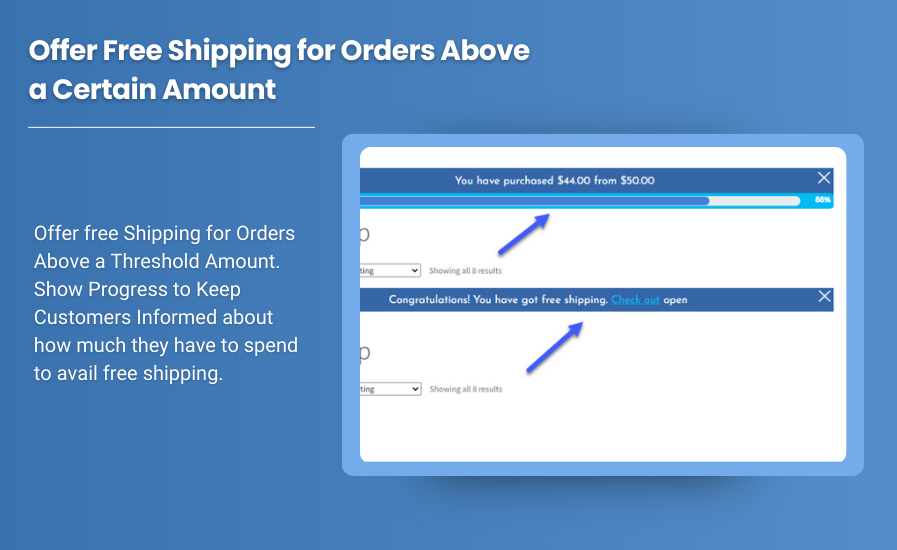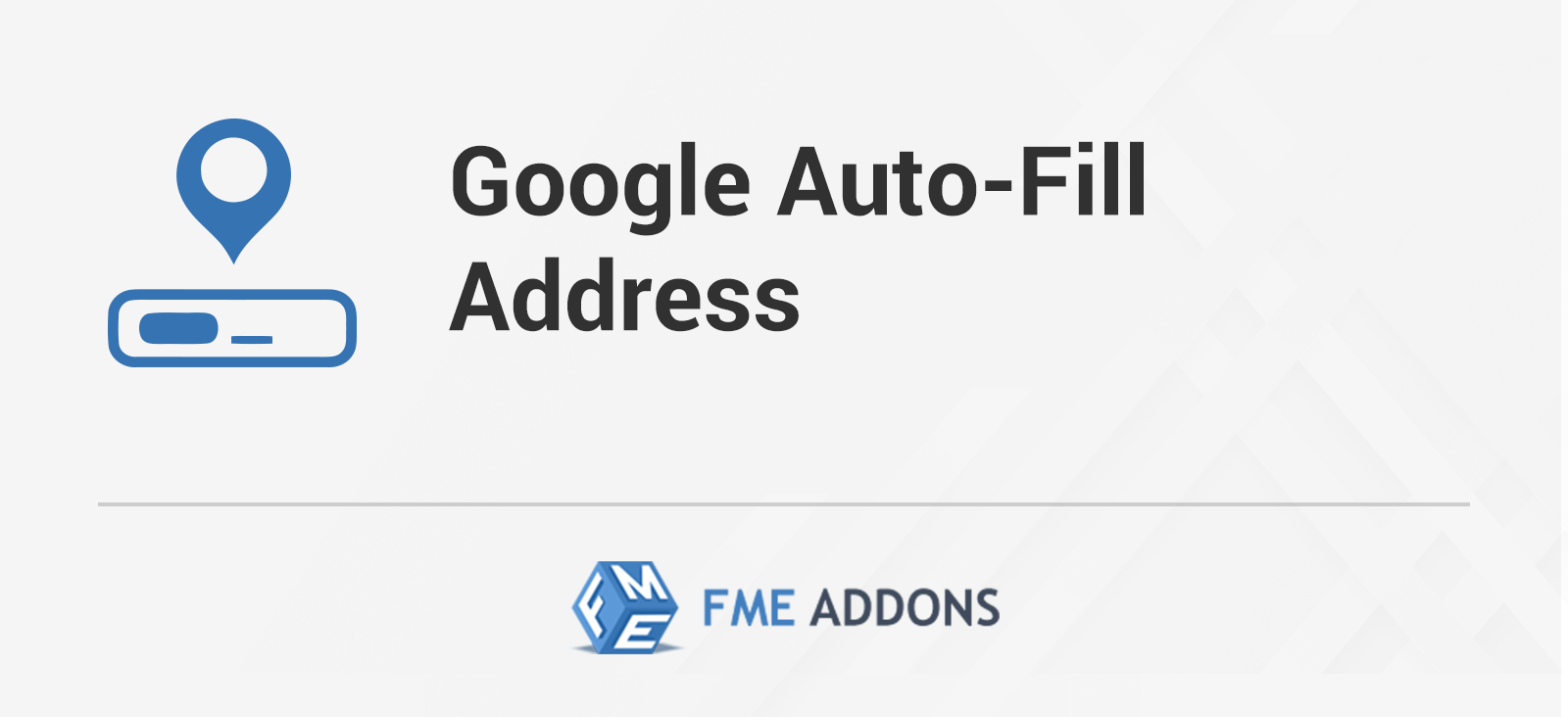One of the most effective ways to increase sales and reward your customers is by offering discounts. However, applying discounts indiscriminately can hurt your profit margins. That’s where conditional discounts come in — allowing you to target specific scenarios, customers, or cart conditions. The WooCommerce Discounts Plugin helps you create powerful, conditional cart discounts that can enhance customer satisfaction and boost your store’s average order value.
In this blog, we’ll explore how the WooCommerce Discounts Plugin can be used to set up cart-based discounts and why it’s an essential tool for any WooCommerce store owner.
Why Use Conditional Discounts?
Conditional discounts are a strategic way to incentivize customer purchases while maintaining control over your profit margins. Instead of offering blanket discounts that apply to everyone, you can create rules that trigger discounts only when specific conditions are met. This approach allows you to:
- Encourage higher order values by offering discounts only when a minimum cart value is reached.
- Promote specific products or categories to clear out stock or boost sales for high-margin items.
- Reward loyal customers by providing discounts based on their purchasing behavior.
- Reduce cart abandonment by triggering discounts after a cart has been abandoned for a set period of time.
By using these targeted offers, you can not only drive more sales but also create a more personalized shopping experience for your customers.
How the WooCommerce Discounts Plugin Works
The WooCommerce Discounts Plugin enables you to apply various types of discounts based on a wide range of conditions. Whether you want to offer a percentage discount, a fixed cart discount, or create complex rules involving product categories and cart weights, the plugin makes it simple to set up and manage.
1. Set Up Cart Discounts Based on Specific Conditions
One of the core features of the WooCommerce Discounts Plugin is its ability to offer discounts based on a variety of cart conditions. This ensures that your discounts are targeted and only applied when certain criteria are met.
Here are some conditions you can use to trigger discounts:
- Total Cart Amount: Offer discounts when the customer’s cart reaches a specific value. For example, you could provide a 10% discount on orders over $100.
- Cart Quantities: Discounts can be applied based on the number of items in the cart. For instance, offer a discount when customers add at least five items to their cart, encouraging bulk purchases.
- Total Products: Set discounts based on the total number of individual products in the cart. This condition is useful for stores looking to increase sales for particular product types or categories.
- Cart Abandonment: Reduce cart abandonment by setting up automatic discounts when customers return to their cart after leaving it idle for a specified time.
- Cart Weights: Set discounts based on the total weight of items in the cart, making this feature perfect for stores selling products that vary significantly in weight, such as furniture or large electronics.
- Selected Products or Categories: Apply discounts to specific products or entire categories. For example, you could create a promotion offering 20% off all products in the “Summer Sale” category.
By setting these conditions, you can control how and when discounts are applied, ensuring that you meet your business objectives while also offering enticing deals to your customers.
2. Create Multiple Rules to Manage Discounts
With the WooCommerce Discounts Plugin, you’re not limited to just one discount rule at a time. You can create multiple discount rules that can be applied based on different cart conditions. For instance, you might offer one discount based on cart value and another based on cart weight.
These rules can be tailored to suit your business needs, allowing you to manage multiple promotions simultaneously. The flexibility of this feature is especially useful during seasonal sales or special events where different discounts may apply to different products or customer segments.
3. Schedule Discounts Automatically
Timing is everything when it comes to offering discounts. The plugin allows you to schedule discounts in advance, so you can automatically launch sales without needing to manually adjust settings. For example, you can set up a discount that starts on Black Friday and ends at midnight, ensuring customers benefit from limited-time offers.
This feature makes it easy to plan ahead for seasonal sales, flash deals, or product launches, ensuring that your discounts are activated at just the right time to maximize impact.
4. Offer Fixed or Percentage-Based Discounts
The WooCommerce Discounts Plugin allows you to choose between offering a fixed discount or a percentage discount. A fixed discount provides a specific dollar amount off the cart total, while a percentage discount reduces the cart total by a set percentage.
For example:
- Offer a fixed $20 discount for carts over $150.
- Provide a 15% discount for carts with a specific product or category.
This flexibility allows you to tailor your discount strategy based on your business goals, whether you want to incentivize large purchases or promote specific product categories.
5. Create Cart Discounts for Specific Users
Not all discounts need to be available to everyone. The WooCommerce Discounts Plugin allows you to apply discounts only to specific user groups, such as registered customers, new users, or even wholesale buyers. This feature is particularly useful for loyalty programs or offering exclusive deals to specific customer segments.
You can also exclude certain users or user roles from discounts, such as guest users, ensuring that only your loyal customers benefit from special offers.
6. Send Abandoned Cart Emails to Recover Lost Sales
Cart abandonment is a major issue for many online stores. One way to address this problem is by sending abandoned cart emails to customers who have left items in their cart without completing their purchase. The WooCommerce Discounts Plugin can be configured to automatically send follow-up emails offering a discount to customers who abandoned their cart, incentivizing them to return and complete their purchase.
This feature helps recover potentially lost sales, giving you a second chance to convert customers who may have been on the fence about completing their purchase.
Combine Discounts with Cart Quantity Management
While the WooCommerce Discounts Plugin is an excellent tool for creating cart-based discounts, combining it with the WooCommerce Limit Quantity Per Product Plugin can help you further control purchases and enhance your checkout process.
This plugin allows you to set limits on how many units of a product can be added to a cart or restrict orders based on the total cart value or quantity. You can use this in conjunction with the discount plugin to ensure customers don’t abuse discounts by purchasing large quantities of discounted items.
Conclusion
Offering targeted, conditional discounts is an effective way to boost your average order value and increase customer satisfaction. The WooCommerce Discounts Plugin provides the tools you need to create and manage discounts based on a wide range of conditions, from cart value and quantity to specific products or categories.
By automating the discount process and using advanced features like multiple rules, time-based discounts, and abandoned cart emails, you can streamline your store’s discount strategy while maximizing sales.