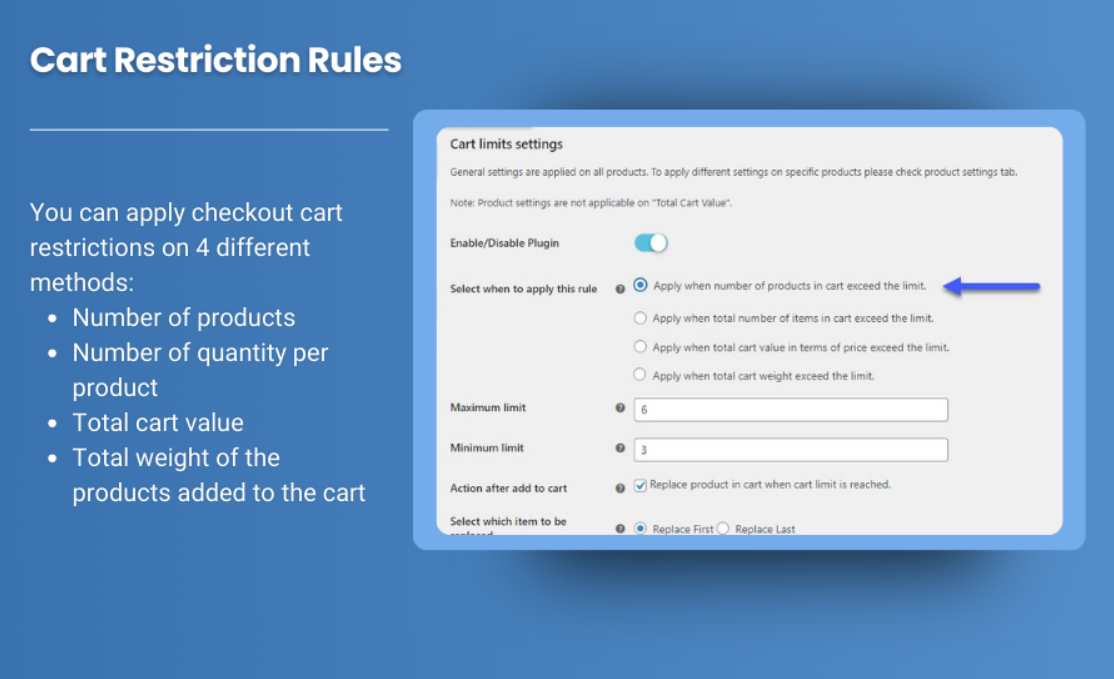This plugin allows store owners to set minimum and maximum limits on cart amounts, quantities, or items per customer, ensuring customers can only add a set number of products to their carts. It’s especially useful for stores with limited stock or stores wanting to enforce certain order limits for various customer segments.
Why Limit Cart Quantities?
Implementing cart quantity limits provides several advantages for store owners:
- Prevent Stock Shortages: Limiting how many items a customer can purchase helps prevent stock shortages, especially for high-demand products.
- Control Order Size: Setting minimum order amounts encourages customers to buy more to meet the threshold, which can increase your store’s average order value.
- Enforce Purchase Restrictions: Some products may require purchase restrictions for compliance reasons, or to ensure a fair distribution among customers.
- Improve Profit Margins: Restricting purchases to a certain price range allows you to ensure that orders are profitable and meet certain criteria before proceeding to checkout.
Let’s explore how the WooCommerce Limit Cart Quantity Plugin can help you achieve these goals.
Key Features of WooCommerce Product Limit
The WooCommerce Limit Cart Quantity Plugin offers various features to give store owners complete control over cart restrictions. Here’s what you can expect from this powerful tool:
1. Set Limits on Total Cart Amount or Product Quantity
This plugin allows you to define both minimum and maximum cart limits on total product quantity and cart amount. You can apply these restrictions across your store or for specific products, categories, or customer roles. For example, you can set a maximum purchase limit of 5 items per customer or enforce a minimum cart amount of $50 for all orders. This feature is perfect for managing inventory and encouraging customers to meet minimum order requirements.
2. Automatically Stop Product Additions
When customers reach the set maximum cart quantity, the plugin can automatically block them from adding more items to their cart. This prevents over-ordering and ensures that your stock levels remain under control. Alternatively, you can give customers the option to replace items in their cart if they want to swap an item for another product.
3. Option to Replace the First or Last Cart Item
If customers try to add more products than allowed, you can set the plugin to automatically replace the first or last item in the cart with the new item. This flexibility enables smoother cart management for customers while ensuring that your cart limits are maintained. For example, if the cart limit is five items and a customer tries to add a sixth, they can swap out an earlier item in their cart with their latest selection.
4. Display Customizable Cart Restriction Messages
One of the plugin’s key features is the ability to display customized messages to communicate cart restrictions to customers effectively. Whenever a customer tries to exceed the set cart limits, a personalized message can pop up, informing them of the restriction. This not only improves user experience but also ensures transparency during the checkout process.
5. Apply Cart Limits Based on Weight
For stores that manage large or bulky products, this plugin allows you to set cart limits based on total cart weight. This is particularly useful for stores that have shipping weight restrictions or want to offer free or discounted shipping based on the total weight of products in the cart. For example, you can set the cart weight limit at 20kg and prevent customers from adding any more items once they hit this limit.
Enhance Functionality with the WooCommerce Quantity Increment Plugin
To make managing cart quantities even easier, the WooCommerce Quantity Increment Plugin allows you to add quantity increment buttons to your store. These buttons make it simple for customers to increase or decrease the number of items in their cart, streamlining the shopping experience.
By installing this plugin alongside the WooCommerce Limit Cart Quantity Plugin, you can provide a seamless shopping process with clear cart restrictions and intuitive quantity controls.
How to Use WooCommerce Cart Limits to Improve Your Store
The flexibility of WooCommerce Cart Limits allows you to implement a variety of strategies to optimize your store’s performance:
- Encourage Bulk Purchases: Set a minimum cart amount or product quantity to encourage customers to add more items to their cart, boosting your overall sales.
- Fair Distribution: For limited-edition or high-demand products, you can limit the quantity each customer can purchase, ensuring that more customers have a chance to buy the product.
- Control Shipping Costs: Use weight-based cart limits to manage shipping costs by preventing customers from ordering more than your store can feasibly ship.
- Prevent Stock Depletion: For products with limited availability, set maximum purchase limits to prevent a single customer from buying out your entire stock.
Conclusion
The WooCommerce Limit Cart Quantity Plugin offers store owners complete control over how many items or total cart value customers can purchase. With features such as minimum and maximum purchase limits, product-specific restrictions, and customizable messages, this plugin is ideal for managing inventory, boosting order value, and preventing over-purchasing.
Whether you’re looking to streamline operations, control stock levels, or encourage larger purchases, this plugin provides the tools you need to succeed. Enhance your store today with WooCommerce cart limits and take charge of your inventory!