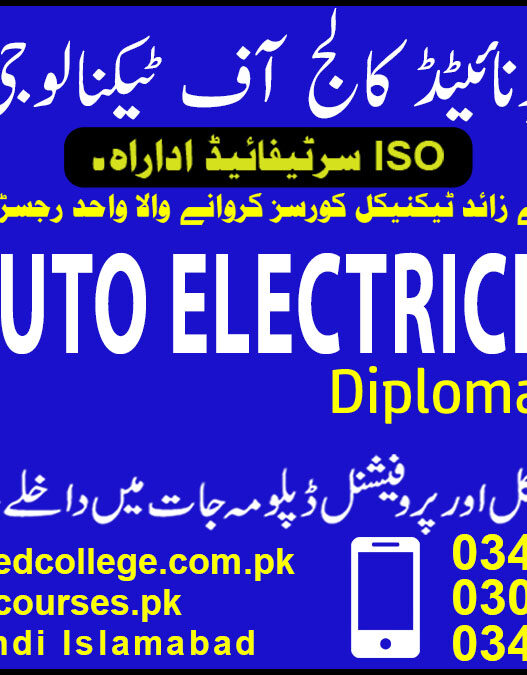As gated communities and apartment complexes grow, the demand for enhanced security and convenience has skyrocketed. Apps like MyGate have revolutionized residential security, offering a digital solution to manage community access, communicate with residents, and streamline visitor management. If you’re considering creating an app like MyGate, this guide provides a complete roadmap on how to build a successful, secure, and feature-rich community management app.
Why Create an App Like MyGate?
In an era where security is paramount, digital platforms that empower residents and administrators are gaining popularity. MyGate and similar apps deliver a secure and convenient way to manage visitors, communicate with residents, and maintain records. With increasing concerns over privacy, safety, and community convenience, an app like MyGate meets a growing market demand.
Key Features of a Community Security App
To create an app like MyGate, identifying and integrating the essential features is crucial. Here’s a breakdown of the features that make such apps appealing and effective for community management:
1. Visitor Management System
- Seamless Entry and Exit Tracking: Use QR codes or digital passes for visitors to scan when entering and exiting.
- Advanced Notifications: Notify residents of visitor arrivals in real-time.
- Pre-Authorized Visitor List: Allow residents to add visitors in advance, making their entry faster and more secure.
2. Digital Intercom and Communication
- Resident-Guard Communication: Enable direct communication between residents and security personnel.
- Community Notifications: Send out important announcements or alerts within the app.
3. Resident and Visitor Authentication
- Face and ID Recognition: Integrate AI-based recognition features for enhanced security.
- One-Time Passcodes (OTP): Secure entry by generating a unique OTP for visitors.
4. Emergency Alert System
- SOS Buttons: Allow residents to send instant alerts to security personnel in case of emergencies.
- Customizable Alert Channels: Send alerts to a specific group of users based on the type of emergency.
5. Delivery Management
- Parcel Notifications: Notify residents of package arrivals.
- Safe Handling Instructions: Let residents specify instructions for package storage or retrieval.
6. Payment Gateway Integration
- Community Payments: Facilitate payment of maintenance fees, bills, and other dues directly through the app.
- Secure Transactions: Use encryption to protect financial data.
7. User Profiles and Role Management
- Resident Profiles: Allow residents to manage their details and update their contact information.
- Admin Controls: Provide the management team with specific privileges to monitor and control app activities.
Ready to Build Your Own Security App?
Get in Touch with Hashstudioz to create a custom app like MyGate and enhance security for your community today!
Steps to Build a Community Security App Like MyGate
Developing a community security app involves several steps, from planning to deployment. Here’s a guide to building a robust app with user-friendly features:
Step 1: Market Research and Requirement Analysis
Understanding the needs of gated communities and apartment complexes is the first step. Identify common pain points, and analyze how competitors like MyGate address these challenges. Conduct surveys or interviews with community members, security personnel, and management teams to gather insights.
Step 2: Define the Core Features and Functionality
Determine which features are essential based on your research. Some communities may require additional functionalities, such as gym bookings, parking management, or clubhouse reservations. Make a list of features to include in the Minimum Viable Product (MVP) and additional features for future versions.
Step 3: Choose the Right Technology Stack
The technology stack you choose affects the app’s performance, scalability, and security. Here’s a recommended stack for developing a community security app:
- Frontend Development: React Native or Flutter for cross-platform compatibility.
- Backend Development: Node.js or Django for scalable and efficient backend solutions.
- Database: MongoDB or Firebase for real-time data handling.
- Push Notifications: Firebase Cloud Messaging (FCM) or OneSignal for effective communication.
- Payment Integration: Stripe or Razorpay for secure financial transactions.
Step 4: Design User-Friendly Interfaces
Design is key in a community security app. The interface should be intuitive for users of all ages. Focus on:
- Simple Navigation: Easy access to essential features.
- Clear Icons and Labels: Make every button and section self-explanatory.
- Color Coding for Urgency: Use colors to indicate the priority of notifications or alerts.
Step 5: Develop and Test the MVP
Building a Minimum Viable Product (MVP) helps in receiving feedback early in the development process. Your MVP should include:
- Visitor management
- Resident authentication
- Basic communication features
- Simple emergency alert system
Test the MVP extensively to identify and fix any bugs or usability issues. This will provide a solid foundation for future iterations.
Step 6: Implement Data Privacy and Security Measures
Data security is a primary concern in a community app. Ensure that your app complies with all applicable data protection regulations, such as GDPR or CCPA, if you’re targeting international markets. Here are a few ways to enhance security:
- Data Encryption: Encrypt all data, including user information and payment details.
- Two-Factor Authentication (2FA): Add an extra layer of security for user logins.
- Regular Security Audits: Perform security checks regularly to maintain a secure environment.
Step 7: Test the App for Performance and User Experience
Testing is crucial before launching. Use these testing strategies:
- Load Testing: Ensure the app can handle a high volume of users.
- Security Testing: Check for any vulnerabilities.
- Usability Testing: Gather feedback from beta testers within the community to ensure it meets their needs.
Step 8: Deploy the App and Gather User Feedback
Once the app is ready, launch it on both iOS and Android platforms. Promote the app within communities, gather feedback, and make iterative improvements based on real user experiences.
Monetization Strategies for a Community Security App
Creating a community security app is not just about improving safety; it can also be a profitable venture. Here are a few monetization options:
- Subscription Plans: Offer a freemium model with essential features free, and premium features available via monthly or annual subscriptions.
- Advertisements: Partner with local businesses to run ads within the app.
- Commission on Payments: Charge a small transaction fee for in-app payments for community services or bills.
- Custom Solutions for Large Communities: Provide tailored solutions for large communities with unique requirements.
Also Read: https://chemhubglobal.com/salesforce-crm-development-company-for-seamless-integration/
Challenges and Solutions in Developing a Community Security App
Data Privacy Concerns
Handling personal data, especially with security apps, raises privacy concerns. Solution: Comply with data protection laws and ensure transparent data collection policies.
User Adaptation
Encouraging all residents to adapt to a new app can be challenging. Solution: Simplify the user interface, provide quick tutorials, and offer excellent customer support.
Integration with Existing Security Systems
If the community already uses certain security systems, integrating them can be technically challenging. Solution: Work with system providers to ensure smooth API integrations.
Future Trends in Community Security Apps
The future of community security apps holds exciting possibilities. Integrating AI and machine learning can further enhance security and efficiency. Predictive analytics could help communities forecast visitor patterns and security risks, while IoT integration could connect smart devices like cameras and alarms for real-time monitoring and control.
Conclusion
Creating an app like MyGate requires a blend of technological expertise and a deep understanding of community needs. By incorporating robust security features, seamless communication, and user-friendly design, you can build an app that not only elevates safety but also enhances the quality of life for residents. With the right features, a clear development plan, and attention to security and privacy, your community security app can become an essential tool for modern living.
FAQs
1. How much does it cost to develop a community security app?
- The cost depends on the app’s complexity, features, and the development team’s rates. For a basic app, it can range from $20,000 to $50,000, while a feature-rich app may go up to $100,000 or more.
2. Can I customize the app for specific community needs?
- Yes, many features can be customized to suit the unique needs of different communities, from visitor protocols to specific resident alerts.
3. Is it possible to integrate an app like this with existing security systems?
- Most community security apps offer API integrations that allow them to work with existing hardware or software, although compatibility depends on the current systems in place.
4. What is the average time to develop an app like MyGate?
- Development time can range from 3 to 8 months, depending on the complexity and the team’s expertise.
5. How do I ensure data privacy for app users?
- Use strong data encryption, follow regulatory standards like GDPR, and perform regular security audits to protect user data effectively.