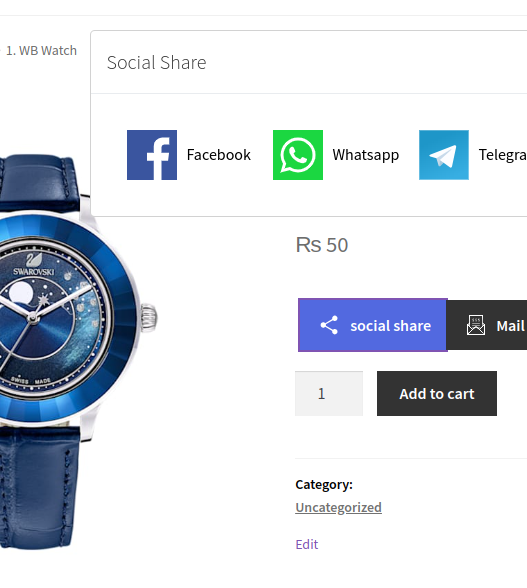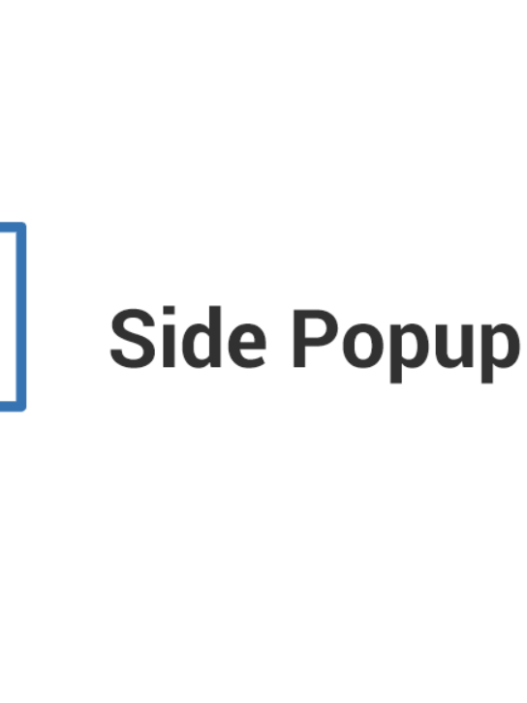In the competitive world of eCommerce, providing customers with a seamless and engaging shopping experience is crucial. One innovative way to enhance user experience is through a Multistep Product Configurator. This powerful tool allows customers to customize their products in a step-by-step manner, making the shopping process more intuitive and enjoyable. In this blog, we’ll explore the benefits, features, and implementation of a Multistep Product Configurator for WooCommerce.
What is a Multistep Product Configurator?
A Multistep Product Configurator is a feature that allows customers to build and customize products through a series of steps or stages. Instead of overwhelming users with all customization options at once, the configurator breaks down the process into manageable parts. This makes it easier for customers to understand their choices and visualize the final product.
For instance, a customer looking to purchase a custom laptop could start by selecting the model, then choose specifications like RAM and storage, and finally pick accessories. Each step presents specific options based on the previous selections, guiding the customer toward their desired product configuration.
Why Use a Multistep Product Configurator?
Integrating a Multistep Product Configurator into your WooCommerce store offers several advantages:
- Improved User Experience
By simplifying the customization process, you can enhance the overall shopping experience. Customers can easily navigate through each step without feeling overwhelmed by too many choices at once. - Increased Engagement
Interactive tools like configurators can capture users’ attention and keep them engaged for longer periods. This increases the likelihood of completing a purchase, as customers feel more invested in their customized products. - Higher Conversion Rates
The clearer and more engaging the shopping process, the more likely customers will convert. A well-designed configurator can reduce cart abandonment rates by guiding users through a seamless customization experience. - Showcase Product Variations
Multistep configurators enable businesses to showcase various product options effectively. Customers can see real-time changes in their product as they make selections, helping them visualize their customized items better. - Reduction in Returns
By allowing customers to customize their products according to their preferences, you can significantly reduce return rates. When customers are involved in the design process, they are more likely to be satisfied with the final product.
Key Features of a Multistep Product Configurator For WooCommerce
To maximize the benefits of a Multistep Product Configurator, consider incorporating the following features:
- Step-by-Step Navigation
Each step of the configurator should be clearly defined, guiding customers through the customization process. This includes visual cues, such as progress bars or step indicators, to show how far along they are in the process. - Dynamic Product Visualization
Real-time product visualization is crucial for helping customers see how their choices affect the final product. Use 3D models or high-quality images that update as customers make selections to provide a more interactive experience. - Conditional Logic
Implement conditional logic to display relevant options based on previous selections. For example, if a customer chooses a specific laptop model, only compatible accessories should appear in the next step. This prevents confusion and enhances user experience. - Customizable Options
Allow customers to choose from a variety of options, such as colors, sizes, materials, and features. The configurator should enable flexibility in selections while still providing guidance. - Save and Compare Options
Customers should have the option to save their configurations for later or compare different setups. This feature encourages users to explore various possibilities without the pressure of immediate decision-making. - Responsive Design
Ensure that your configurator is mobile-friendly and responsive. A significant portion of online shopping occurs on mobile devices, so providing a seamless experience across all devices is essential. - Integration with Cart and Checkout
The configurator should seamlessly integrate with your WooCommerce cart and checkout process. Customers should be able to add their customized products to the cart easily and proceed to checkout without any hassle.
Implementing a Multistep Product Configurator in WooCommerce
Implementing a Multistep Product Configurator in your WooCommerce store involves several steps:
- Choose the Right Plugin
Select a reliable plugin that offers a Multistep Product Configurator feature. Popular options include WooCommerce Product Configurator, YITH WooCommerce Product Add-Ons, or custom solutions tailored to your specific needs. - Install and Activate the Plugin
Once you’ve selected a plugin, install and activate it within your WooCommerce store. Follow the plugin’s documentation for setup and configuration. - Configure Product Settings
Set up the product settings for the configurator, including the steps involved, options available, and conditional logic for displaying choices. Customize the appearance of the configurator to align with your brand’s style. - Test the Configurator
Thoroughly test the configurator to ensure it functions smoothly across all devices and browsers. Check for any bugs or issues, and make necessary adjustments to improve usability. - Promote the Configurator
Once your Multistep Product Configurator is live, promote it across your marketing channels. Highlight the benefits of customizing products to your customers through email newsletters, social media, and website banners.
Conclusion
A Multistep Product Configurator can transform the way customers interact with your WooCommerce store, providing a more engaging and intuitive shopping experience. By implementing this feature, you can enhance customer satisfaction, increase conversions, and reduce return rates.
With the right tools and strategies, you can successfully create a product configurator that caters to your customers’ needs and preferences. Embrace the power of customization in eCommerce and watch your business thrive in today’s competitive marketplace.