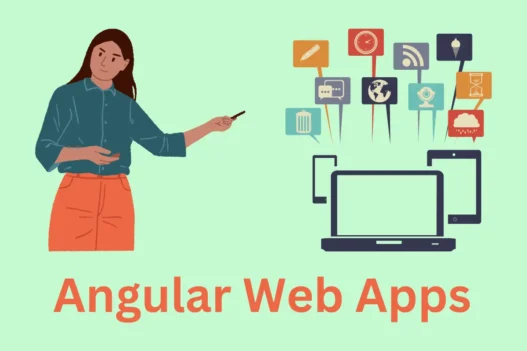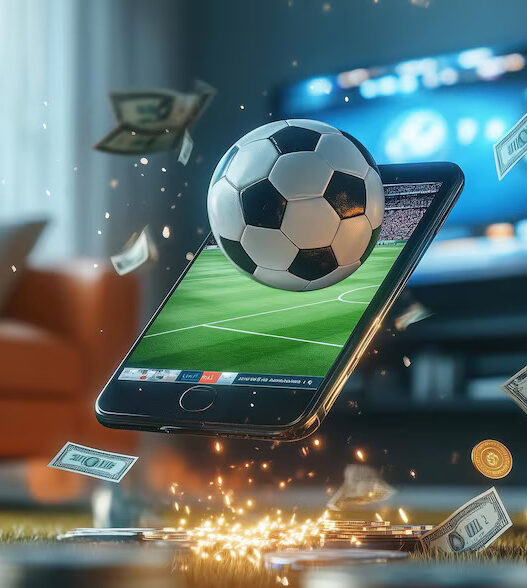Building fast, responsive web applications is essential in today’s digital world. Angular, one of the most popular frameworks, empowers developers to achieve this goal while keeping their codebase scalable and maintainable. However, developing high-performance Angular web apps requires careful consideration of best practices and optimization techniques. In this article, we’ll explore practical strategies to improve your app’s speed and performance, making sure it’s as smooth as possible for your users.
Why Performance Matters
Before diving into tips and tricks, let’s touch on why performance matters so much. In today’s digital-first world, users expect apps to load fast and respond instantly. A mere second of delay can mean the difference between someone sticking around or bouncing to a competitor. Studies show that nearly 50% of users expect web pages to load in under two seconds. If your Angular app doesn’t meet this standard, your user experience (UX) suffers, affecting both engagement and conversion rates. So, let’s make sure your app runs like a well-oiled machine.
1. Optimize Change Detection
Angular uses a mechanism called Change Detection to keep the app’s user interface (UI) updated based on changes in the component state. While this is powerful, it can also be a performance bottleneck if not handled correctly.

By default, Angular’s change detection strategy checks the entire component tree for changes after every event (clicks, HTTP requests, etc.). This can be inefficient, especially in larger applications.
Tip: Switch to OnPush Change Detection Strategy.
Angular provides an alternative strategy called OnPush, which tells the framework to only check a component for changes if its inputs have changed. You can set this like so:
//typescript code @Component({ selector: 'app-optimized', changeDetection: ChangeDetectionStrategy.OnPush, template: `...` }) export class OptimizedComponent { // Your component logic here }
This small change can lead to significant performance gains, particularly in apps with many nested components.
2. Lazy Load Your Modules for High-Performance Angular Web Apps
Not every part of your app needs to be loaded at once. Loading everything upfront (often called eager loading) can severely slow down your app’s initial load time. Instead, use lazy loading to only load modules when they are needed.
For example, if you have an admin dashboard that only a small subset of users will access, you don’t want to load that module for every user.
Here’s how you can lazy load a module in Angular:
//typescript code const routes: Routes = [ { path: 'dashboard', loadChildren: () => import('./dashboard/dashboard.module').then(m => m.DashboardModule) } ];
This simple adjustment ensures that your app’s initial bundle is smaller, making your app load faster for most users.
3. Use AOT (Ahead-of-Time) Compilation
Angular applications can be compiled in two ways: Just-in-Time (JIT) and Ahead-of-Time (AOT). With JIT, Angular compiles your app’s templates in the browser at runtime, which can slow things down, especially for large applications.
AOT, on the other hand, compiles your templates during the build process, before the browser even sees them. This reduces the size of the app’s payload and speeds up the rendering process.
To enable AOT in your Angular project, simply add the –aot flag when building your app:
//bash code ng build --aot
By enabling AOT, you also reduce the risk of template injection attacks and other security vulnerabilities, making it a no-brainer for performance and safety.
To fully leverage AOT compilation, having a strong grasp of TypeScript is essential. For a more in-depth guide, check out Mastering TypeScript for Angular Developers.
4. Optimize Bundle Sizes
The larger your JavaScript bundles, the longer your app will take to load. To minimize the size of your bundles, use Tree Shaking and Code Splitting.
Tree Shaking
Angular automatically performs tree shaking, which removes unused code from your final bundle. However, there are cases where you may inadvertently import more than you need. For example, importing an entire library instead of individual functions can lead to unnecessary bloat.
Instead of this:
//typescript code import * as _ from 'lodash';
Do this:
//typescript code import { debounce } from 'lodash';
This way, only the debounce function is included in your bundle, keeping things lean.
Code Splitting
Code splitting is another way to break down your app’s bundle into smaller, more manageable pieces. Angular’s lazy loading (which we discussed earlier) automatically facilitates code splitting by creating separate bundles for different modules.
5. Optimize Images and Assets
Images are one of the biggest culprits when it comes to slowing down web apps. Even if your Angular code is optimized, bloated images can kill your performance.
Here are some tips for optimizing images:
- Use lazy loading for images: Just like lazy loading modules, images that aren’t immediately visible should be lazy-loaded to reduce initial page load time.
- Use modern formats like WebP: WebP images are typically 25-30% smaller than JPEGs and PNGs while maintaining similar quality.
- Compress your images: Use tools like ImageOptim or TinyPNG to shrink image sizes without noticeable quality loss.
In Angular, lazy loading images is as simple as adding the loading=”lazy” attribute to your <img> tags:
//HTML code <img src="assets/large-image.png" alt="Large image" loading="lazy">
This ensures that images below the fold don’t slow down your page load times.
6. Use Angular Universal for Server-Side Rendering (SSR)
One of the most effective ways to improve the perceived performance of your Angular app is to use Server-Side Rendering (SSR). With Angular Universal, you can render your app’s HTML on the server before sending it to the client, which dramatically reduces the time it takes for users to see something on the screen.
SSR is especially useful for improving Time to First Paint (TTFP), an important performance metric. While setting up Angular Universal requires some extra work, it pays off, particularly for apps with heavy initial loads.
You can add Angular Universal to an existing project by running:
//bash code ng add @nguniversal/express-engine
This will configure your app to use SSR, delivering faster initial load times, especially on slower devices and networks.
7. Avoid Unnecessary Change Detection in Loops
When working with lists or loops in Angular, it’s common to use ngFor to render elements dynamically. However, if the loop contains expensive operations, it can lead to performance issues.
Use trackBy with ngFor to optimize performance, especially for large lists. This reduces the number of DOM elements Angular needs to re-render when something changes.
//HTML code <li *ngFor="let item of items; trackBy: trackById">{{ item.name }}</li>
And in your component:
//typescript code trackById(index: number, item: any): number { return item.id; }
By using trackBy, Angular can identify which items have actually changed and only update those, saving time and resources.
Read here more about: How AI Sales Automation Solutions Can Transform Your Sales?
8. Implement Web Workers for Heavy Tasks
If your Angular app has heavy computations or processing tasks, like image manipulation or complex calculations, you can offload those tasks to Web Workers. Web Workers allow you to run JavaScript in the background without blocking the main thread, improving responsiveness.
Angular has built-in support for Web Workers, and you can generate one with this command:
//bash code ng generate web-worker my-worker
This offloads the task to a separate thread, keeping the UI smooth even during intensive processes.
9. Use Service Workers for Faster Load Times
Another great tool for boosting the performance of Angular apps is Service Workers. They allow you to cache files and assets, so users can access your app faster, even in poor network conditions.

Angular has a built-in service worker package that’s easy to integrate. You can add it to your project with:
//bash code ng add @angular/pwa
This will automatically configure a service worker for your app, which will cache static assets and significantly improve load times, especially for repeat visitors.
Final Thoughts on Creating High-Performance Angular Web Apps
Building high-performance Angular web apps involves more than just writing efficient code; it’s about understanding how Angular’s features like change detection, lazy loading, and ahead-of-time compilation can be leveraged to create fast, responsive experiences. By implementing these strategies, you’ll be well on your way to creating Angular apps that delight users with speed and efficiency.
Take a moment to look at your Angular apps and see where you can implement these changes—your users will thank you.
Whether you’re building or maintaining an Angular app, using efficient development processes can make a huge difference. Check out Effective Git Workflows for Development Teams to streamline your team’s collaboration.