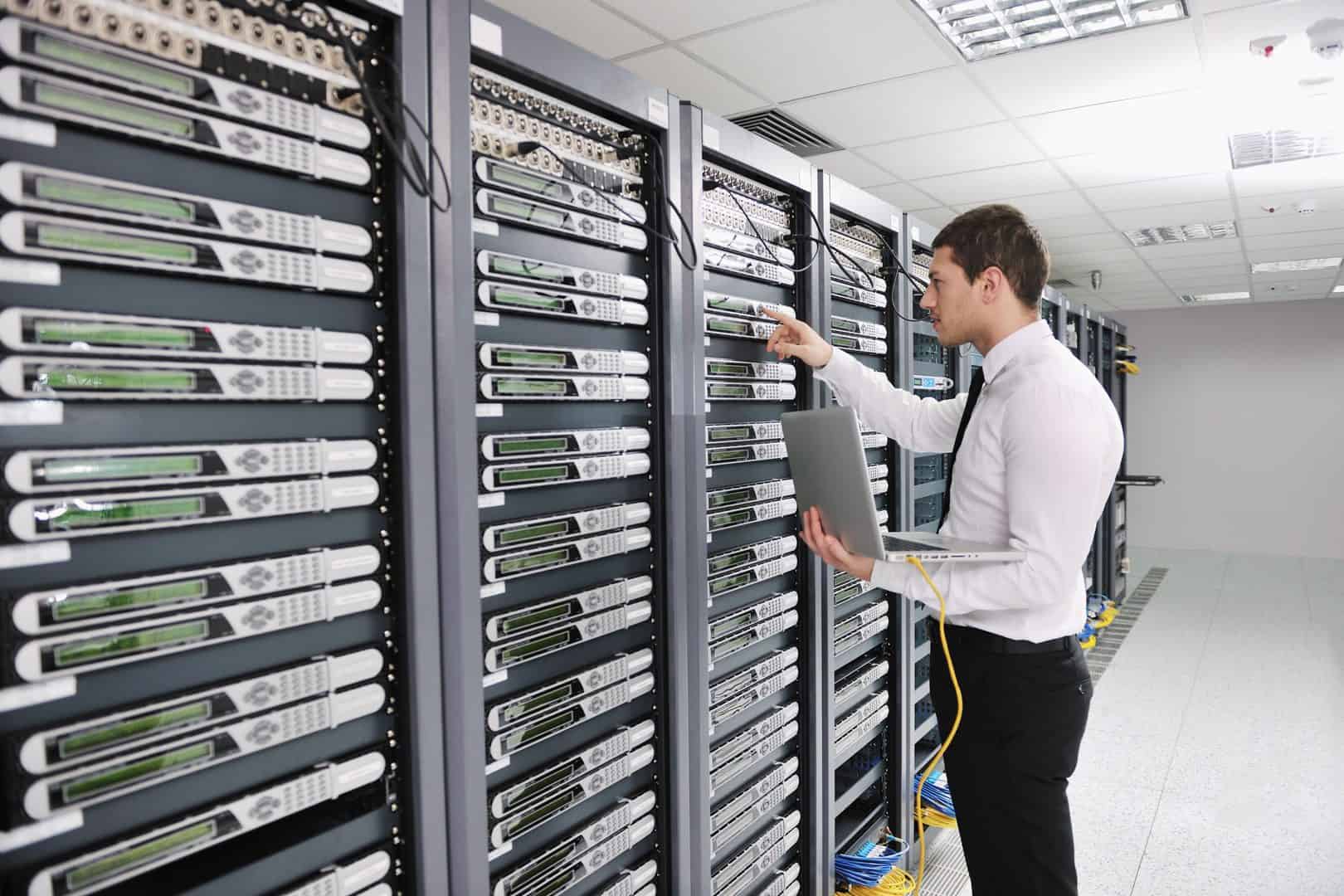In a modern society that relies mainly on technology, mobile phones are some of the most commonly used gadgets. However, like any other invention, they are prone to some issues occasionally. Whether it is battery problems or performance hitches, these diagnoses are not a walk in the park. This is where mobile phone diagnostic software comes in handy. It can enable users and technicians to detect problems with a telephone for optimum performance and proper repair.
What does Mobile Phone Diagnostic Software mean?
Mobile phone diagnostic software is an application used in diagnosing, analyzing, and solving problems on mobile phones. It runs several tests to assess the efficiency and effectiveness of basic hardware, including the battery, display, RAM, sensors, etc.
The users are therefore able to perform mobile diagnostic tests, which allow them to determine quickly whether the problem is in hardware or software. These tools are not only beneficial to experts such as mobile phone repairers but also for ordinary users who want to take care of their phones.
Why Use Mobile Diagnostic Software?
Mobile devices are challenging devices that consist of various integrated systems. In case of emergence of an issue, it could arise from issues like hardware failure, a software hitch, or inaccurate usage e.g. Poked. Diagnostic of the mobile device enables you to identify reasons why the phone is having specific problems without having to disassemble the phone in the real sense
Here are a few reasons why mobile phone diagnostic software is essential:
- Quick Diagnosis: It enables the users and technicians to get access to it and identify the problems, which can be solved with ease.
- Cost-effective: Early detection of problems is effective because it avoids more complicated and expensive problems.
- Pre-purchase Testing: When you are purchasing a second-hand phone, the diagnostic check will help you know whether the phone is okay or not.
- Enhanced Performance: Scheduled mobile diagnostics provide you with confidence the device is working as expected.
How Does a Mobile Phone Diagnostic Software Operate?
Diagnostic software for mobile phones usually runs test routines that are aimed at specific areas of operation of the phones either in terms of hardware or software. Now let’s focus on the most usual functions and the diagnostic process described.
-
Hardware Testing
Mobile diagnostic software entails a lot of diagnosing of the hardware aspects of your phone. These tests includ
- Battery Health Check: Another typical problem that people encounter when using phones is the battery problem. It must be noted that diagnostic software can determine the state of your battery, including if it is fully functional, its discharge rate, and when it is time to replace it.
- Screen and Touch Sensitivity: The display is the most important thing in any mobile device. This means that diagnostic tools will be used to test if the touch screen is sensitive to touch if it has dead pixels, or if the colors being displayed are correct
- Sensor Testing: A modern smartphone has an inventory of gyroscopes, proximity sensors, and accelerometers among other components. Mobile diagnostics are used to check that is these sensors functioning correctly.
- Camera Quality: The front camera and rear camera diagnostic software will check if both cameras are working correctly by taking pictures correctly or not.
-
Software Diagnostics
While testing hardware, mobile phone diagnostic software also tries to identify potential problems with software that may be hindering the optimal performance of your phone or creating a lag
- System Performance: The software examines the phone’s operating system for system updates, applications that are freezing, or any software issues that may be resulting in poor performance.
- Storage Usage: Diagnostic tools enable the detection of whether the phone’s storage is full or if there are huge files that can be deleted to improve performance.
- RAM and Processor Check: A diagnosis of your phone’s processor and RAM speed built in PCBA Factory is crucial to increase effectiveness is crucial and the deficiency of any of them significantly inhibits the speed of application and other functions.
-
Network and Connectivity Testing
Network-related issues have a large potential to affect the usefulness of a portable computing device. Mobile diagnostic software often includes tools for testing: Mobile diagnostic software often includes tools for testing
- Wi-Fi Connectivity: This test verifies whether it is possible to connect to Wi-Fi networks using the phone and also determines the stability of such connection.
- Cellular Signal: The software measures the signal strength and checks that the phone’s cellular connection is operating optimally.
- Bluetooth and GPS: These features are also subjected to tests to check their feasibility.
-
Battery Usage and Charging Issues
Mobile users are highly sensitive to the battery performance of their devices. Diagnostic tools available in mobile phones can assist users to be able to know the battery’s health by checking on battery utilization, how fast the battery is charged, or even if any pathological app drainage or charges have caused damage to the battery.
It is useful information regarding battery longevity and ensuring that the tablet does not shut down prematurely.
-
Application Analysis and System Improvement
Throughout the diagnostics, one can identify the mobile device capabilities and the basic system functions in addition to the optimization of the device. It offers suggestions to uninstall unwanted or problematic applications, clear cache, and free up memory on a phone for optimal performance.
Types of Diagnostic Tool for Troubleshooting Mobile Phones
Mobile diagnostic software has two primary categories, namely mobile diagnostic tools for application developers and end users. Here’s a look at some common types:
-
Built-In Diagnostic Tools
Most smartphone manufacturers embed generic toolkits Straight into the phones’ operating system. For instance, for iOS, one has to type certain codes to launch the diagnostics; the Android phone has diagnostics within settings and even comes with a diagnostic app on the Google Play Store.
-
Third-Party Diagnostic Software
There are lots of other third-party mobile phone diagnostic software available on the market that have features more advanced than the ones described. These are more versatile than the standard reports and features that come with the operating systems that most repair technicians and users with IT backgrounds use often.
More features for diagnostics and system repair can be found at Dr Fones.
-
Professional Diagnostic Tools
For phone repair professionals, other applications are a notch higher than general applications that are in the market. These tools run on the device and offer detailed descriptions and solutions for some system problems. They are commonly used by technicians in phone repair shops.
How to Run a Mobile Phone Diagnostic Test
Performing a diagnostic test on your phone is something you can easily do. Depending on the tool or app you use, follow these general steps:
- Download and Install the Diagnostic App: If you are not sure which diagnostic tool to select, the best choices include Dr Fones or another similar application.
- Select the Tests: After installation, launch it and choose the tests you wish to execute. All the applications enable you to choose certain tests like battery, screen, and networks.
- Run the Tests: The software will be able to run the chosen tests, which involve an examination of the hardware and software of your phone. The time may vary depending on the types and quantities of the tests that are integrated.
- Review the Results: Once the tests have been run, the app will offer a report on various faults that have been identified. It means that this report will help you know what needs to be corrected or improved.
Conclusion
Mobile phone diagnostic software is among the most useful applications for those seeking to optimize the performance of their phone. This is especially important when dealing with hardware challenges, software bugs, or network connectivity complications since mobile diagnostic software delivers quick and accurate results.
Using mobile device diagnostics is very useful because it means your phone will not have any issues and if it does, it will be caught early which can save you a lot of time and money. For more mobile diagnostic testing features, go through Dr Fones, which seems to offer complete packages for the management and care of your portable electronic device.