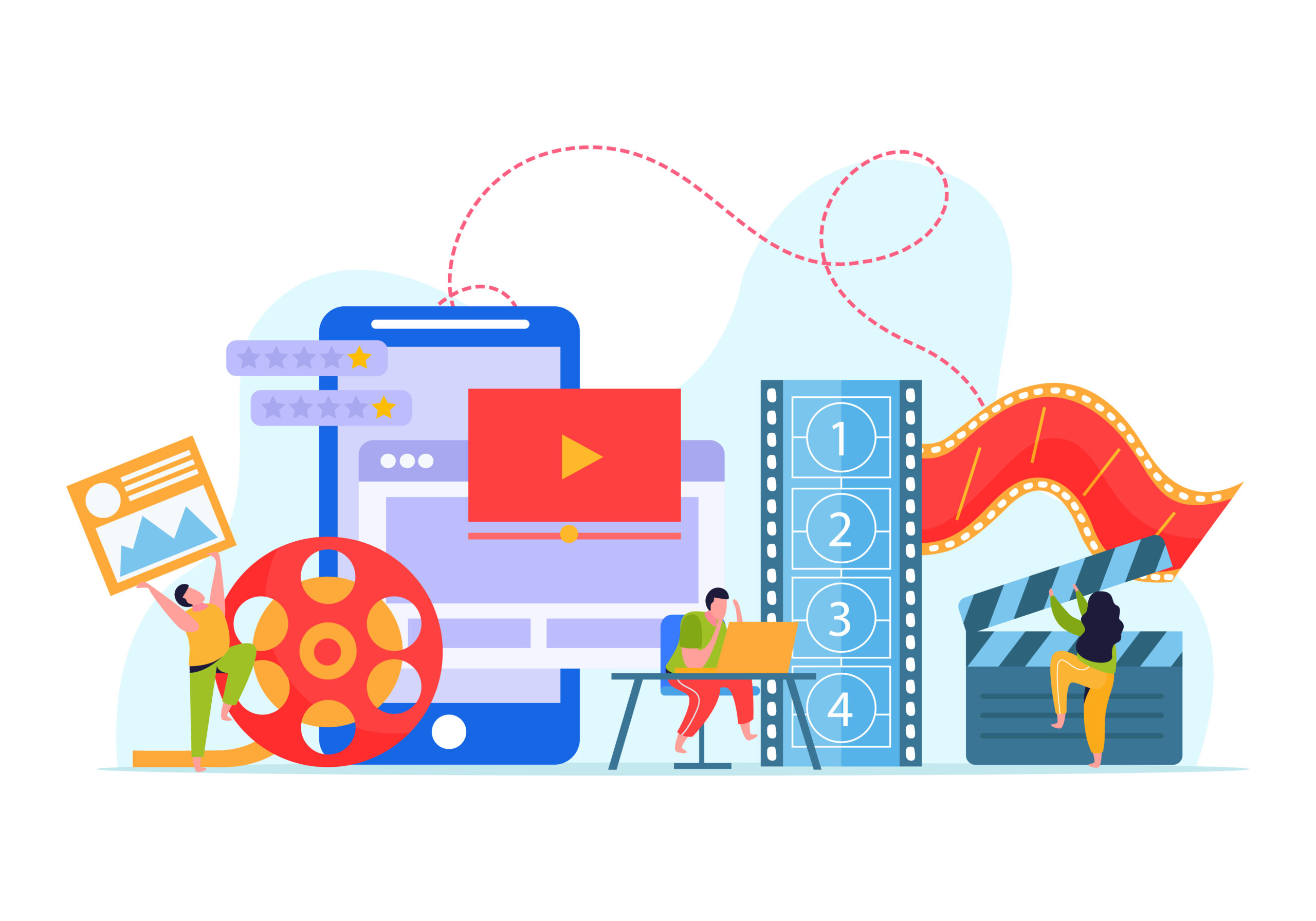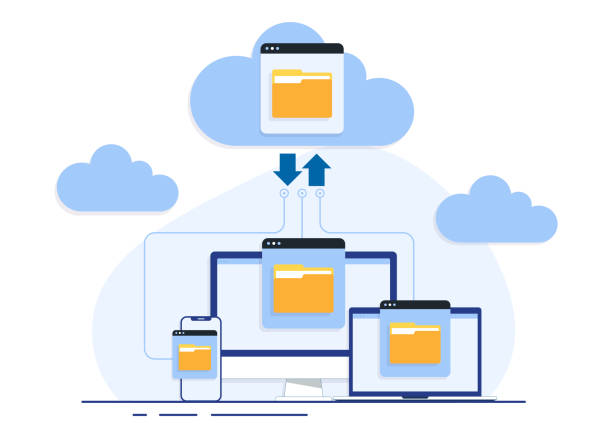PVC proximity cards are durable, versatile cards that serve as the key to securing areas, tracking employee attendance, and facilitating smooth operations across various industries. As businesses invest in these essential tools, understanding how to properly maintain and extend the life of these cards becomes crucial for maximizing return on investment and ensuring consistent security protocols.
Proximity ID cards are designed to withstand daily use, but like any technology, they require proper care to function optimally over an extended period. From the moment these cards are issued to employees or members, they become a vital link in the security chain. The lifespan of these cards can vary greatly depending on usage patterns, environmental factors, and handling practices. Organizations can significantly extend the functional life of their proximity cards by implementing proper maintenance techniques and educating users on best practices, which ultimately helps them reduce replacement costs and minimize security risks associated with card failures.
Understanding Your PVC Proximity Cards
Let’s understand the composition and functionality of these cards:
- Structure: These cards are typically made of durable polyvinyl chloride (PVC) plastic.
- Embedded Technology: They contain an antenna and a small chip that communicates with card readers.
- Varieties: Common types include a 125khz proximity card and proximity smart card.
- Functionality: They operate through radio frequency identification (RFID) technology.
One reputable company is Bristol ID Technologies which offers a wide range of high-quality ISO PVC proximity card options designed for longevity and reliability.
Read More Articles: How to Choose the Right proximity Card Supplier for Your Needs?
Proper Handling Techniques
The way users handle their proximity cards can significantly impact their lifespan:
- Avoid Bending: Flex or bend the card as little as possible to prevent internal damage.
- Clean Hands: Handle cards with clean, dry hands to prevent dirt and oil buildup.
- No Punching: Avoid punching holes in the card, as this can damage internal components.
- Gentle Insertion: When using card readers, insert and remove the card gently.
Storage Recommendations
Proper storage when the card is not in use can prevent unnecessary wear and tear:
- Temperature Control: Store cards in a cool, dry place away from direct sunlight.
- Avoid Extreme Conditions: Keep cards away from heat sources and humid environments.
- Use Protective Cases: Consider providing cardholders to employees for added protection.
- Separate Storage: Store cards individually to prevent scratching and interference between cards.
Cleaning and Maintenance
Regular cleaning can help maintain the card’s appearance and functionality:
- Gentle Cleaning: Use a soft, slightly damp cloth to wipe the card’s surface.
- Avoid Harsh Chemicals: Don’t use solvents or abrasive cleaners that can damage the card.
- Regular Inspection: Periodically check cards for signs of wear or damage.
- Professional Cleaning: For large organizations, consider investing in card cleaning devices.
Protecting the Card’s Surface
The card’s surface is vulnerable to wear which can affect both aesthetics and functionality:
- Prevent Scratches: Don’t store cards with keys or other sharp objects.
- Use Protective Overlays: Consider applying thin, clear overlays to protect printed information.
- Handle with Care: Encourage users to treat cards as valuable items, not disposable objects.
- Report Damage: Implement a system for users to report damaged cards promptly.
Environmental Considerations
The environment in which cards are used can impact their longevity:
- Indoor vs. Outdoor Use: Cards used outdoors may require additional protection.
- Industrial Settings: In harsh environments, consider more durable card options.
- Temperature Fluctuations: Educate users on the impact of exposing cards to extreme temperatures.
- UV Exposure: Minimize prolonged exposure to direct sunlight, which can fade and warp cards.
Technological Care
Maintaining the technological aspects of proximity ID cards is paramount:
- Keep Away from Electronics: Store cards away from phones and other electronic devices.
- Avoid Magnetic Fields: Keep cards away from strong magnets that can interfere with the embedded chip.
- Regular Testing: Implement a schedule to test cards for proper functionality.
- Software Updates: Ensure your card reading systems are up-to-date to prevent compatibility issues.
Educating Users
User education is key to extending card life:
- Training Sessions: Conduct regular training on proper card care and handling.
- Written Guidelines: Provide users with a simple guide on card maintenance.
- Reminder Systems: Implement periodic reminders about card care best practices.
- Consequences of Misuse: Clearly communicate the impact of card damage on security and costs.
Implementing a Card Management System
A robust management system can help track card health and usage:
- Regular Audits: Conduct periodic checks of all issued cards.
- Replacement Protocols: Establish clear procedures for replacing damaged or lost cards.
- Usage Tracking: Monitor how often and where cards are being used to identify potential issues.
- Lifecycle Management: Keep track of card age and plan for timely replacements.
Choosing Quality Cards
The initial quality of your proximity cards plays a significant role in their longevity:
- Choose Reputable Proximity Card Vendors known for quality products.
- Opt for cards made with high-grade PVC or composite materials.
- Look for vendors offering warranties on their cards.
- Consider Customization Options that can enhance durability without compromising functionality.
Dealing with Common Issues
Understanding and addressing common problems can prevent premature card failure:
- Delamination: If layers start separating, replace the card immediately.
- Cracking: Small cracks can lead to chip damage; replace cards showing signs of structural damage.
- Fading: While cosmetic, fading can indicate UV damage that might affect internal components.
- Magnetic Strip Issues: For cards with magnetic strips, avoid exposure to magnetic fields.
Balancing Security and Convenience
While maintaining card integrity is important, it shouldn’t overly burden users:
- Convenient Storage Solutions: Provide easy-to-use card holders or lanyards.
- Clear Policies: Develop clear, reasonable policies that balance security needs with user convenience.
- Feedback Systems: Encourage users to provide feedback on card durability and usage challenges.
- Regular Reviews: Periodically review and update your card maintenance strategies.
Read More Articles: HID Proximity Cards: Customization Options for Enhanced Functionality
Planning for the Future
As technology evolves, so should your approach to card maintenance:
- Stay Informed: Keep up with advancements in proximity card technology.
- Upgrade Considerations: Plan for system upgrades that might require new card types.
- Sustainability: Consider the environmental impact of your card usage and disposal practices.
- Long-term Strategy: Develop a long-term strategy for your access control system that includes card maintenance.
The Role of Professional Maintenance
For large organizations, professional maintenance can be beneficial:
- Specialized Equipment: Utilize professional card cleaning and testing equipment.
- Expert Inspections: Schedule regular inspections by security system professionals.
- Bulk Refurbishment: Consider services that can refurbish large numbers of cards simultaneously.
- Custom Solutions: Work with professionals to develop custom maintenance solutions for your specific needs.
The Bottom Line
Maintaining and extending the life of your PVC proximity cards is a multifaceted process that requires attention to detail, user education, and proactive management. These small efforts invested in proper card care can yield substantial benefits in terms of security, cost savings, and operational efficiency.
At Bristol ID Technologies, we understand the importance of durable, long-lasting proximity cards in maintaining robust security systems. Our range of proximity cards is engineered to withstand the rigors of daily use while maintaining optimal functionality. We offer premium quality 125khz proximity card and proximity smart card options that are designed for longevity.
Let us help you maximize the lifespan of your proximity cards with our expert guidance and superior products.