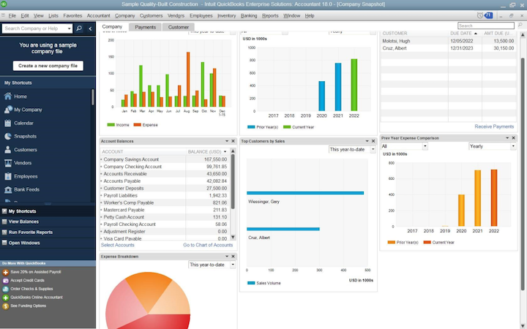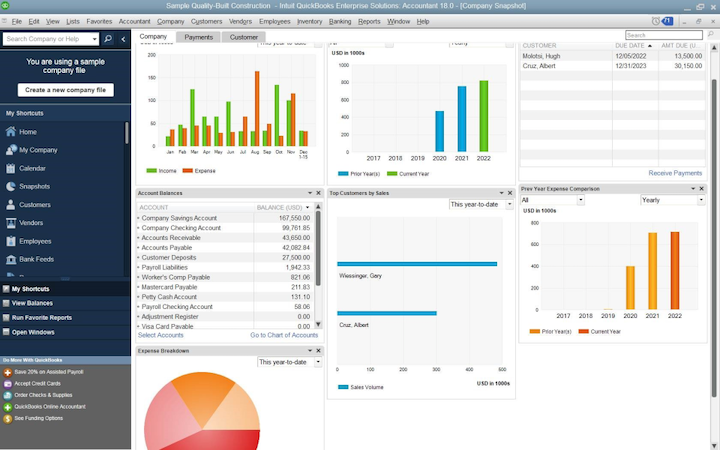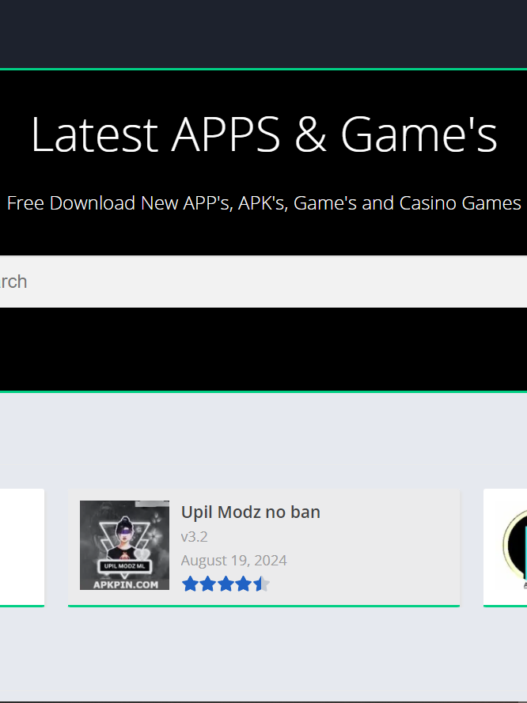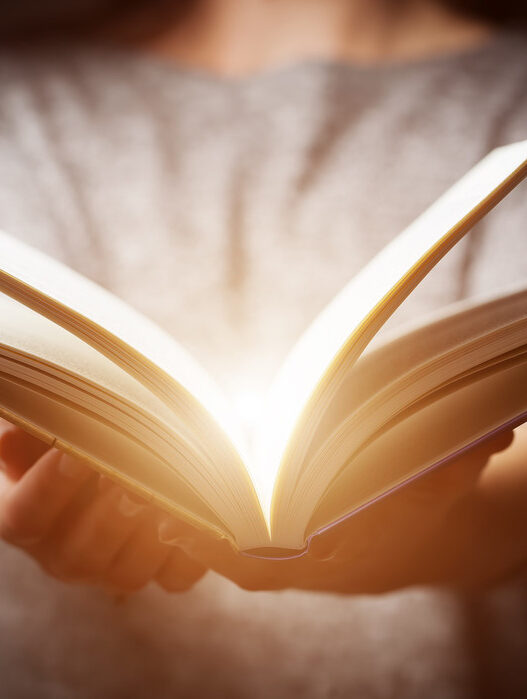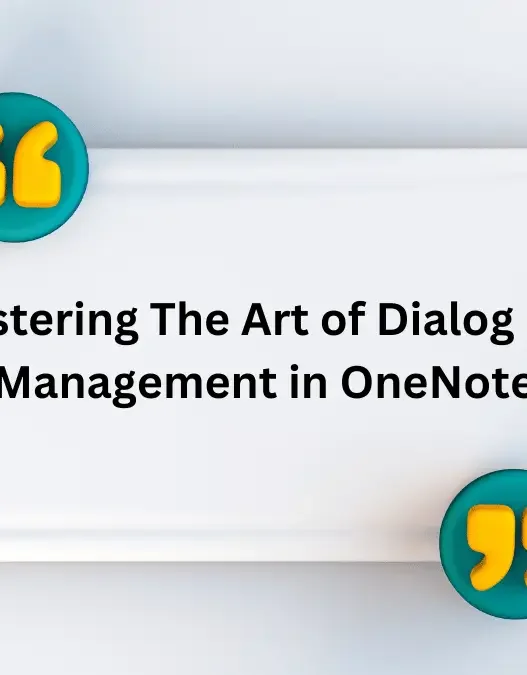QuickBooks Online and QuickBooks Desktop 2025 are two of the most popular accounting solutions, each designed to meet different business needs. Choosing between them depends on your company’s workflow, size, and future goals. This guide explores their key differences, helping you select the right fit for your business.
Overview of QuickBooks Online
QuickBooks Online is a cloud-based solution, accessible from any device with internet access. It offers flexibility, automatic updates, and real-time collaboration, making it a popular choice for businesses looking to streamline remote operations.
Features of QuickBooks Online
- Anytime, Anywhere Access: Manage finances on the go with mobile apps and cloud access.
- Automatic Backups and Updates: Stay updated with the latest features and security enhancements.
- Third-Party Integrations: Connect with tools like PayPal, Shopify, and payroll services.
- Multi-User Access: Collaborate in real time with accountants or team members.
- Subscription-Based Plans: Choose from several pricing tiers based on your business needs.
Overview of QuickBooks Desktop
QuickBooks Desktop is an installed software known for its robust features and industry-specific tools. It’s ideal for businesses that prefer complete control over their data and don’t require remote access.
Features of QuickBooks Desktop
- Advanced Reporting Tools: Generate in-depth financial reports tailored to specific needs.
- Inventory Management: Track product levels and automate reordering.
- Job Costing and Project Tracking: Monitor the profitability of individual projects.
- Multi-User Mode: Enable multiple users within a local network.
- One-Time Purchase: Avoid recurring subscription costs by purchasing a license.
Comparing QuickBooks Online and Desktop
1. Accessibility and Mobility
- QuickBooks Online: Offers cloud access from any location with an internet connection.
- QuickBooks Desktop: Limited to the installed device, though remote desktop tools can extend access.
2. Cost and Pricing Models
- Online: Operates on a subscription model with monthly or yearly payments.
- Desktop: Available through a one-time license purchase or subscription for ongoing support.
3. Features and Customization
- Desktop: Offers more advanced tools for industries like manufacturing and construction.
- Online: Focuses on convenience, with basic features suitable for startups and small businesses.
4. Integration Capabilities
- Online: Seamlessly integrates with a variety of third-party applications.
- Desktop: Offers fewer integrations, though it connects well with payroll and payment solutions.
5. Data Security
- Online: Data is stored in the cloud, protected by Intuit’s security protocols and automatic backups.
- Desktop: Data is stored locally, giving businesses full control but requiring manual backups.
Who Should Choose QuickBooks Online?
QuickBooks Online is ideal for:
- Startups and small businesses looking for affordable, scalable solutions
- Remote teams needing access from multiple locations
- Companies that prefer automatic updates and backups without manual intervention
- Businesses that benefit from frequent integration with e-commerce tools
Who Should Choose QuickBooks Desktop?
QuickBooks Desktop is best suited for:
- Established businesses requiring advanced reporting and industry-specific features
- Companies with complex inventory needs and project tracking requirements
- Users who prefer one-time purchases over recurring subscriptions
- Businesses that prioritize data control and prefer local storage
Making the Right Choice
The decision between QuickBooks Online and Desktop depends on your company’s size, industry, and operational needs. If you value mobility and integrations, QuickBooks Online may be the perfect choice. On the other hand, if advanced tools and local data control are priorities, QuickBooks Desktop provides unmatched capabilities.
Conclusion
Both QuickBooks Online and QuickBooks Desktop offer unique benefits. Understanding the specific needs of your business will guide you toward the right solution. No matter which version you choose, QuickBooks provides powerful tools to streamline your financial operations, drive growth, and support long-term success.