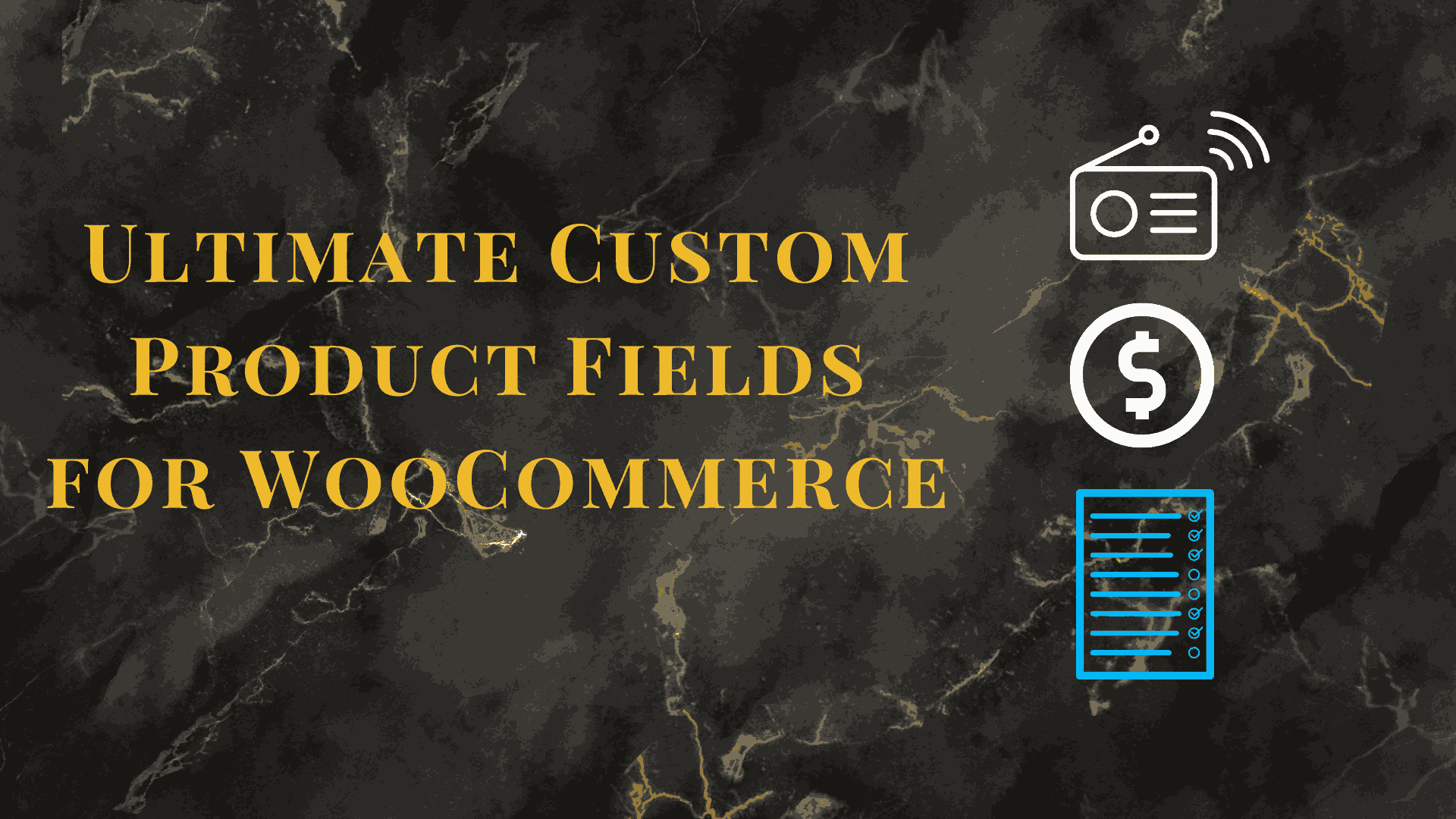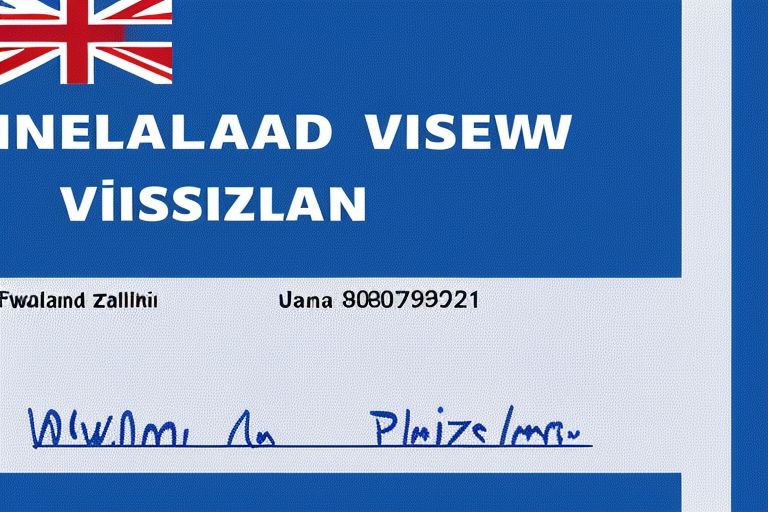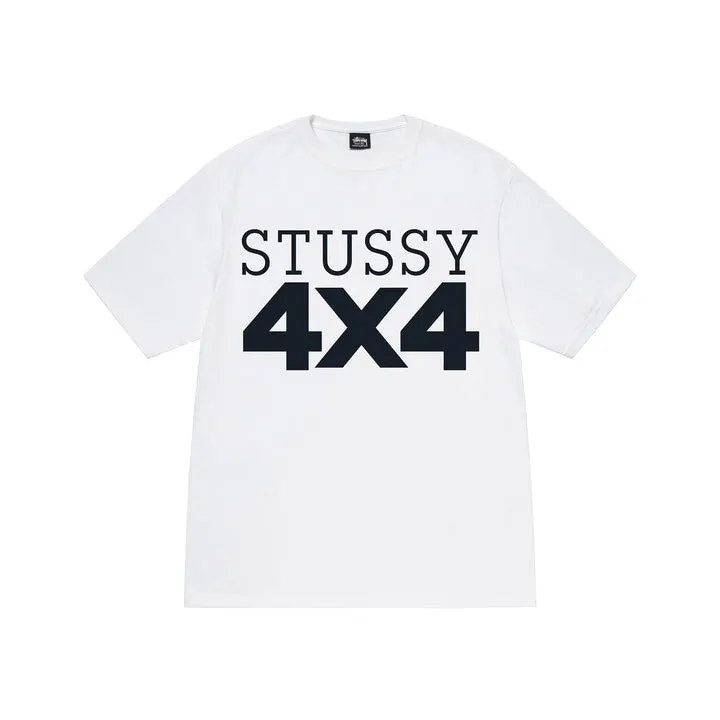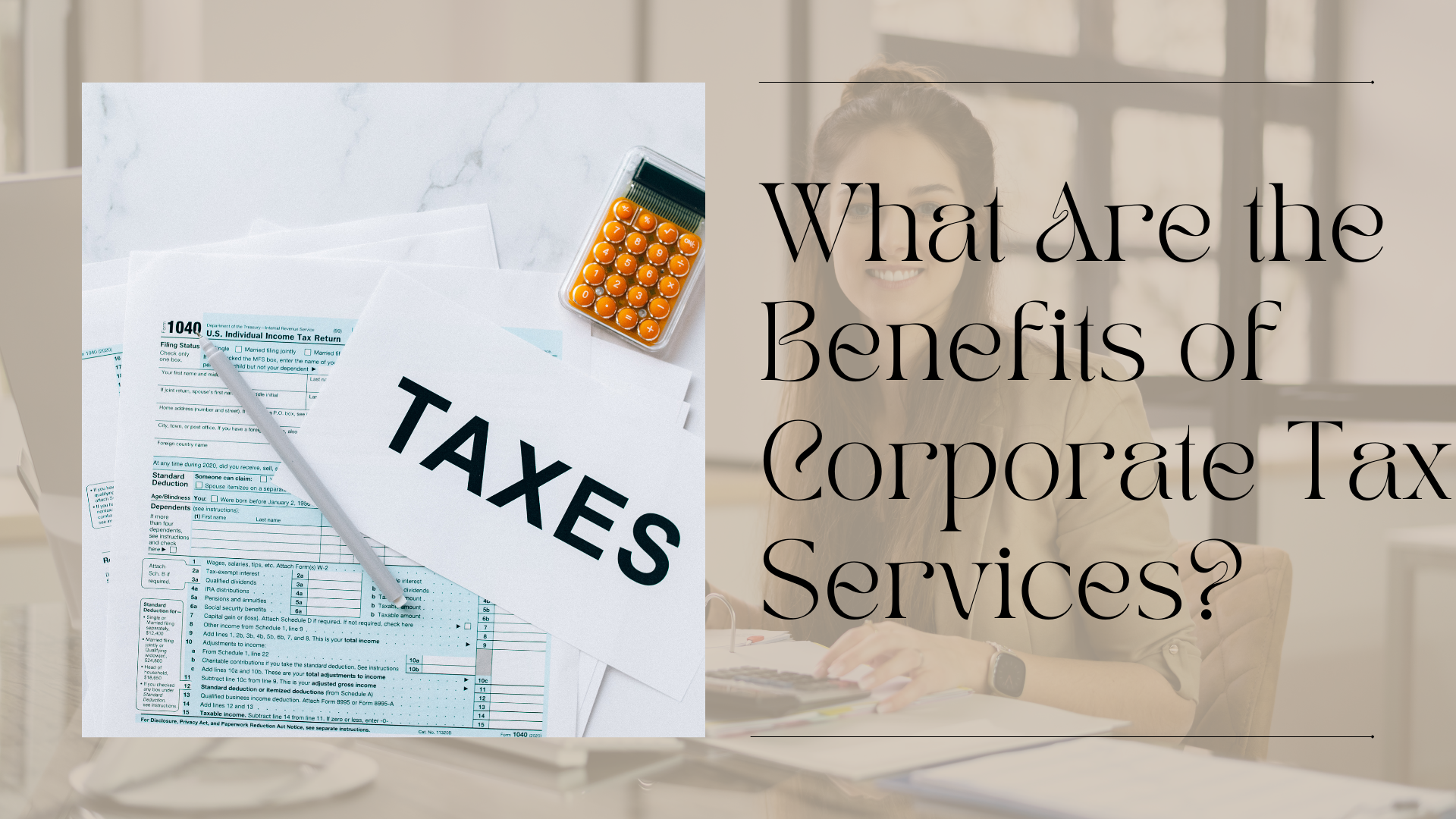Offering a personalized shopping experience is essential for any successful online store. With WooCommerce Custom Product Addons, you can take customization to the next level, allowing your customers to personalize products in ways that make them feel truly unique. From selecting custom features to adding personal messages or uploading images, these addons bring flexibility and personalization to your WooCommerce store.
What Is WooCommerce Custom Product Addons?
Woocommerce custom product addons are additional fields or options that allow customers to customize products during checkout. Whether it’s choosing extra features, specifying dimensions, or adding personal details, these options create a more personalized shopping experience.
The Benefits of Using Custom Product Addons
- Unique Shopping Experience: Every shopper is different, and custom product addons let them create a product that fits their needs. This not only enhances customer satisfaction but also builds loyalty.
- Increase Sales: Offering more options for personalization can encourage customers to purchase products they feel are tailor-made for them. The added value leads to higher conversions.
- Higher Profit Margins: Customization often justifies a higher price point. Customers are willing to pay extra for products that reflect their personality and preferences.
- Stand Out From Competitors: Offering custom products gives you a competitive advantage, attracting customers looking for more than standard, off-the-shelf items.
Implementing WooCommerce Custom Product Addons
Step 1: Selecting the Right Plugin
There are several plugins available to implement custom product addons, each offering unique features. Here are two great options:
- Advanced Product Fields for WooCommerce: This plugin allows you to add a wide variety of custom fields, including text boxes, checkboxes, and radio buttons.
- WooCommerce Extra Product Options: A feature-rich plugin that lets you add extensive customizations, from pricing options to conditional logic fields, all without needing any coding skills.
Step 2: Setting Up Custom Options
Once you’ve installed a plugin, it’s time to configure the fields. Here’s a breakdown of some key options to consider:
- Text Fields: Allow customers to input custom messages or information, ideal for personalized gifts or clothing.
- Dropdown Menus: Let customers choose from pre-defined options such as sizes, colors, or additional features.
- File Upload: Give users the option to upload images or other files, making it ideal for customized art, prints, or engravings.
Step 3: Enhancing User Experience
User experience is crucial when adding custom product addons. Here are some tips to help your customers seamlessly navigate through the customization options:
- Keep It Simple: Avoid overwhelming customers with too many choices. Limit custom fields to essential options, ensuring the process remains user-friendly.
- Use Visual Aids: If possible, include images or visual representations of the custom features to make the process more intuitive.
- Mobile Optimization: Ensure that the custom options are mobile-friendly. A large portion of online shopping is done on smartphones, so it’s important to have a responsive design.
Step 4: Promoting Your Custom Products
Now that you’ve added custom product options, it’s time to spread the word! Use these strategies to promote them:
- Social Media Campaigns: Share photos of customized products to inspire potential customers.
- Email Marketing: Highlight the customization feature in your email newsletters to engage existing customers.
- Website Pop-ups: Notify customers about the new customization options when they visit your site. A simple pop-up can draw immediate attention.
Case Study: The Growth of Customization at Urban Outfitters Studio
Urban Outfitters Studio, a boutique furniture store, used WooCommerce Custom Product Addons to offer personalized options on their handmade furniture line. Customers could choose their preferred wood finish, upholstery, and even submit custom dimensions. This feature led to a 60% increase in online sales within six months.
The addition of personalization created a buzz on social media, as satisfied customers shared photos of their custom-made furniture. By offering this unique shopping experience, Urban Outfitters Studio positioned itself as a go-to brand for high-quality, one-of-a-kind furniture.
Case Study: Elevating Sales at Pet Creations Co.
Pet Creations Co. saw massive success after implementing WooCommerce Custom Product Addons. They offered customers the ability to personalize pet collars with their pet’s name and a choice of colors and designs. Within three months, their average order value increased by 40%, as more customers opted for the personalized options.
The brand also took advantage of user-generated content, encouraging customers to share photos of their pets wearing the custom collars. This strategy not only drove traffic to the website but also boosted brand loyalty.
Conclusion
Incorporating WooCommerce Custom Product Addons into your online store can be a game-changer. The ability to offer personalized products fosters deeper connections with customers, boosts sales, and differentiates your store from the competition. As demonstrated by Urban Outfitters Studio and Pet Creations Co., providing customized options allows customers to create products that reflect their personal style and needs. By implementing custom product addons, you can enhance customer satisfaction, drive sales, and build a more successful online store.